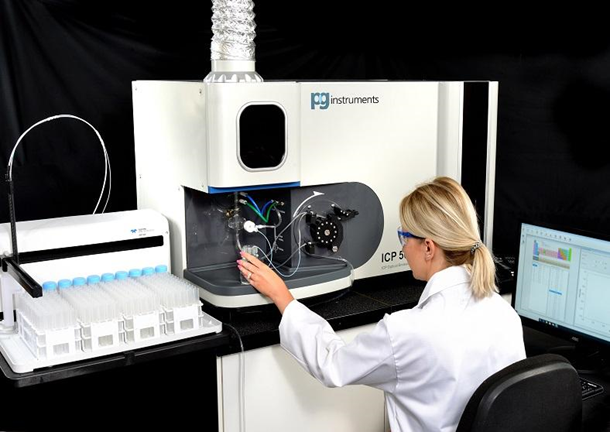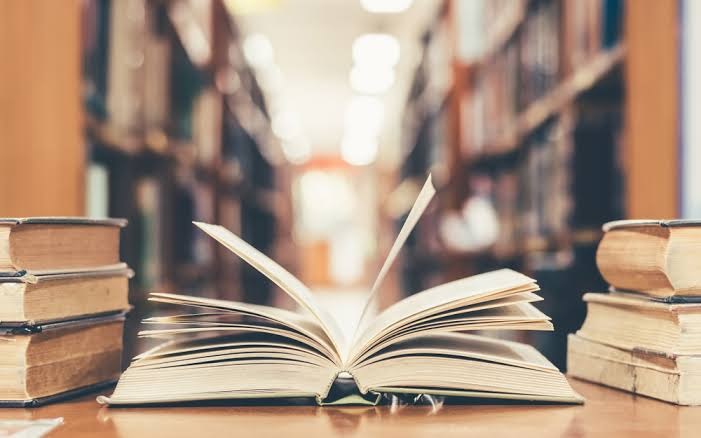The Apple Pencil is an incredibly versatile tool that has revolutionized the way we interact with iPads. Whether you’re an artist, a note-taker, or just someone who likes to use their iPad to its fullest, the Apple Pencil is essential. One of the most frequently asked questions among new users is: “How do I turn on my Apple Pencil?” Below is a comprehensive guide that not only answers this question but also provides additional insights for effective usage.
Understanding the Different Apple Pencil Generations
Before diving into the activation process, it’s essential to understand which generation of Apple Pencil you own, as the steps to activate them vary slightly.
Apple Pencil 1st Generation
Compatible with a range of older iPad models, the first-generation Apple Pencil charges using a Lightning connector.
Apple Pencil 2nd Generation
This version is compatible with the latest iPad models and charges wirelessly when attached to the side of the iPad.
Turning On Apple Pencil 1st Generation
Step 1: Unbox and Assemble
Your first-gen Apple Pencil comes with a removable cap that exposes a Lightning connector.
Step 2: Connect to iPad
Plug the Lightning connector into the Lightning port on your iPad. A pop-up will appear on the iPad, asking if you’d like to pair the Apple Pencil.
Step 3: Pair and Activate
Tap ‘Pair’ on the pop-up to complete the activation process.
Turning On Apple Pencil 2nd Generation
Step 1: Unbox
The Apple Pencil 2 doesn’t have a removable cap or a visible Lightning connector.
Step 2: Attach to iPad
Simply attach the flat edge of the Apple Pencil to the magnetic connector on the side of your compatible iPad. It will magnetically snap into place.
Step 3: Pair and Activate
A pop-up will appear on the iPad for pairing. Tap ‘Pair’ to activate your Apple Pencil.
Troubleshooting Common Issues
Connectivity Problems
If your Apple Pencil isn’t pairing, try restarting your iPad or checking if your devices are compatible.
Charging Issues
Make sure your iPad is running the latest version of iOS, and ensure that both the iPad and the Apple Pencil are adequately charged.
FAQs
Q: Can I pair my Apple Pencil with multiple iPads?
A: No, the Apple Pencil can only be paired with one iPad at a time.
Q: How do I know if my Apple Pencil is turned on?
A: Check the ‘Batteries’ widget on your iPad to see the status of your Apple Pencil.
Q: Can I use my Apple Pencil straight out of the box?
A: While the Apple Pencil does come with some charge, it’s recommended to fully charge it before the first use.
Q: Do I need to turn off my Apple Pencil when not in use?
A: No, the Apple Pencil goes into a low-power mode automatically when not in use.
Conclusion
Turning on your Apple Pencil is a fairly straightforward process, but knowing the specific steps for your device’s generation is crucial. Whether you own the first or second generation, activating and pairing your Apple Pencil with an iPad opens up a whole new world of functionality that makes your iPad much more than just a tablet.