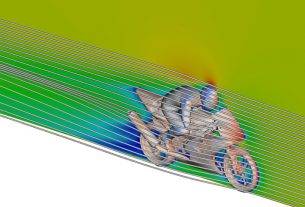Nowadays, it is very easy for cybercriminals to access the information we send through email, therefore, even if we have nothing to hide, it is interesting to know how to protect them so that the content is not vulnerable. Check out cyber security course in hyderabad to know more.
Open envelope image
If you are reading this, chances are you have at least one email address. Another reason could be that you are concerned that your electronic communications are not private enough. With Mensajera privada you can have the best deal.
Well, this is one of the main problems of this type of communication. Most email providers do not offer, by default, a way to improve security by encrypting messages and or attachments. This makes them vulnerable to attack by cyber criminals.
Luckily, users have several practices that help us to improve the security of our data, however, in this article, only, we are going to focus on one of them: how to encrypt your email.
Before we start, we must take into account two things:
It is not necessary to have very advanced knowledge, but you will have to follow the procedure step by step.
It is not necessary to encrypt each and every one of your emails. Encrypting them offers us a secure means of sending and receiving messages with sensitive information.
There are various methods to encrypt our mail and protect the information it contains. Our goal will be to send messages whose content can only be read by the recipient, and who can verify who sent the message.
Message Encryption Using GPG
GPG and Kleopatra installation
The first thing we should do is download the software, and install two add-ons:
Kleopatra: is a PGP certificate manager. Through this tool it is possible to create certificates, modify them, destroy them, add identities or modify expiration dates, among others.
GpgOL: is an Outlook plugin that adds the functionalities of encrypting, decrypting, signing and verifying the authenticity and integrity of both emails and their possible attachments.
Thanks to them, we will be able to create our certificate with which to encrypt the mail and sign it. Once installed, we must open Kleopatra.
Creation of certificates
The certificate will provide us with:
Public key: it is the key that we must share so that they encrypt the message that they are going to send us.
Private key: once encrypted, this key will allow us to decrypt it and read the content of the email.
To create a new certificate, we must click on “File” / “New certificate”. Then we will select “Create an OpenPGP personal key pair”.
Menu to create a key pair
Advanced certificate settings window
Next, we must enter our name and email. Before proceeding, we can click on “Advanced Configuration” to make sure that we have checked the “Signature” and “Authentication” boxes. We can also choose the expiration date of the certificate, to ensure that we will have to renew it.
In the next window we will see the details of the certificate. If the data is correct, we can create the certificate to continue we must select a password. Visit cyber security course in bangalore to apply now.