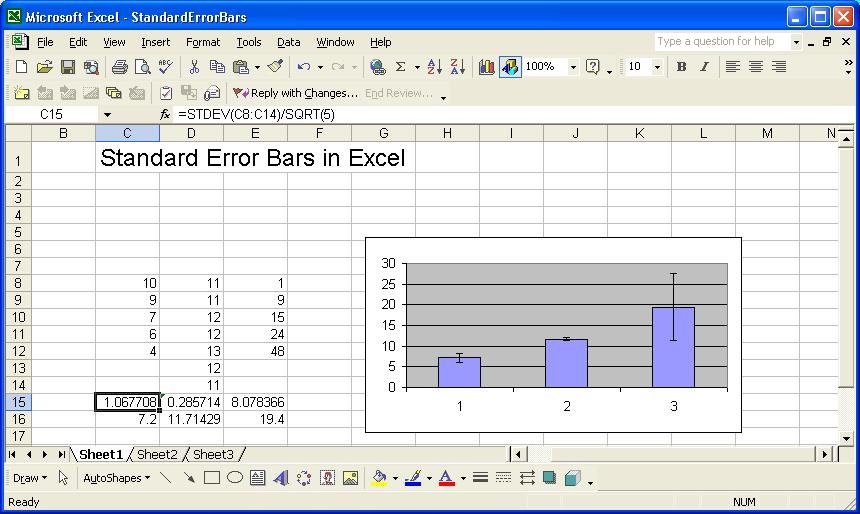The large data and information can be organized logically by using Excel spreadsheets. Excel has different functions, finding the Mean is one of the important functions to analyze the data. Mean is calculated by adding all the data and then dividing it by the number of data points, this is how you get the average number. Also learn to Use excel on mobile
What are the uses of Mean?
Mean has multiple uses as it shows the typical value of the data in a given set of information. The mean can be used to
- Find the standard midpoint to compare the individual data points
- For comparing the historical data
- To know the percentages or quotas
- To guide the project management and the business strategy
- To determine the key performance indicators (KPIs)
In some cases, you need to make use of specific Mean formulas to determine if the information needs to be included while performing certain calculations.
- If you want to include the cells that contain text or zero, or cells with any data in the calculation, then the formula AVERAGE must be used
- If you want to include the cells that meet a specific condition, to find the mean of only certain data which is based on one criteria, then you must make use of the AVERAGEIF formula. For example, to find the Mean salary of persons above a certain pay scale.
- To meet two or more criteria requirements, the AVERAGEIFS formula can be used. If you want to calculate the Mean of cells that are within a range of cells.
The Basic method to calculate the Mean in Excel
- The first step is to open MS Excel from the start menu and go to the worksheet where the data is found
- Creating headers for Mean to calculate the Mean for the numbers
- Apply the AVERAGE function formula to calculate the
- Enter the input either by providing one-by-one data, or you can type the range of data cells, or select the range of data. For example, “=AVERAGE (B2:B12)” and press enter.
- The result will be displayed as a calculated Mean.
To calculate the Mean in data, if the Text value exists:
- Open the MS Excel and go to the worksheet that contains the data and create headers for Mean
- The Mean can be calculated by using the Average function. For example, “=AVERAGEA (A2:A10)” where the user can either type the range of data or select the values
- When you click on enter, the result for the Mean will be calculated.
- When comparing the AVERAGEA and AVERAGE, in a given normal average, the count for the text value will be excluded and hence the mean will be higher than the AVERAGE MEAN.
Calculating the Mean in Excel by using different sets of data
Finding Mean in Excel by using the AVERAGE function in the given set of data:
- Open MS Excel and go to the worksheet where the data is stored
- The headers for Mean must be created where the Mean will be calculated
- Use the Average formula function and provide the input by selecting the set of data or writing it down in the cell manually. For example “=AVERAGE(C2:C12)” and click on enter to calculate the Mean.
- Click on any cell, for example E2 , and then drag down to apply the formula to other cells.