The chatbot Messenger is an extremely efficient tool to establish a relationship of trust with your customers. Indeed, it allows you to distinguish yourself from the competition, to automate your sales and to save time, both for your team, but also and especially for your customers. Your customers will receive instant answers that are well adapted to their concerns. Would you like to know how to use a Messenger chatbot for your business? Continue reading this article to learn more about the subject.
Facebook Messenger chatbot: what is it?
A chatbot is a messaging software robot or computer program that skillfully and efficiently uses artificial intelligence to communicate with humans. Thus, a Facebook Messenger Bot or a Chatbot Messenger is a chatbot incorporated in the Facebook Messenger application. It has the ability to chat and respond to the needs of all the people (nearly 1.3 billion) who use Facebook Messenger every month.
How to effectively use a Messenger chatbot for your business?
If you want to know how to effectively use a Messenger chatbot for your business, here’s what you need to know:
Be totally transparent
To use a Messenger chatbot effectively, start by being transparent with your users. Make sure they know from the start that it’s a bot they’ll be interacting with. Like Decathlon, you can for example start by describing your bot. Introduce it (you can give it a name) and clearly explain the tasks it can and cannot perform.
In any case, your chatbot should be programmed to guide the user (by displaying prompts or asking questions). If a request is going to take a little longer to process, use keystroke indicators to show the user that the response is in progress. Finally, when the conversation needs to be transferred to a human agent, notify the agent with a time frame in which the customer will be satisfied.
Make sure to be clear and concise
Facebook’s analysis revealed that the majority of users, who interact with chatbots, use mobile devices. In doing so, make sure you don’t force your customers to read endless texts on their small screens or write long responses.
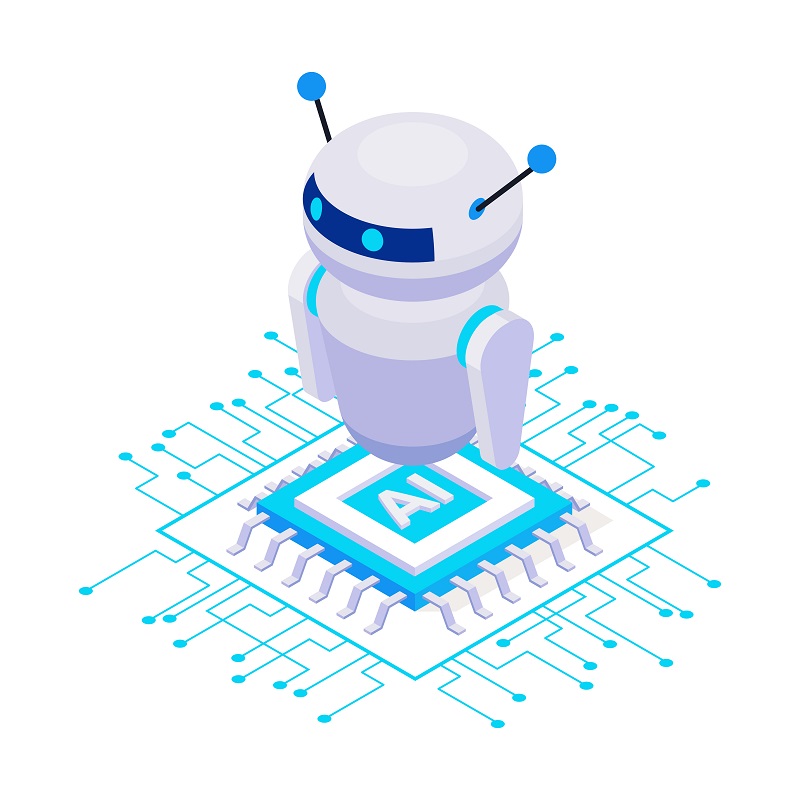
Instead, streamline the conversation by incorporating menus, quick responses, default response options, buttons, and chat options. This way, you’ll save them from having to type at every step. They’ll only do it when it’s really necessary.
Your brand voice and your bot’s voice must be in harmony
It is essential that through your Messenger chatbot, you respect the voice of your brand. Your customers should not just interact with a chatbot. They must feel that they are talking to your bot, your brand’s bot. Use your usual tone of voice in your chatbot, as well as the phrases you usually use on your website, your blog.
However, avoid using terms that are too specialized (that they won’t understand) or too familiar. Depending on the topic, use the appropriate conversational tone. For example, when asking your customers for personal information (address, flight number,…), use a more professional tone.
Entrust the management of complex requests to your human agents
The success of a company’s Messenger chatbot also lies in its ability to refer to a human agent when necessary. Indeed, your chatbot is fast and automated, but it is no match for the human connection. Therefore, whatever the level of the conversation, your customers must have the possibility to ask to communicate with a business agent. For total efficiency, make sure that your chatbot recognizes this need of the users. And this, even if this “call for help” has no logical link with the conversation.
All in all, to use your company’s Messenger chatbot well, follow these five tips. And above all, always make sure to remain professional, respectful and courteous through your chatbot.




