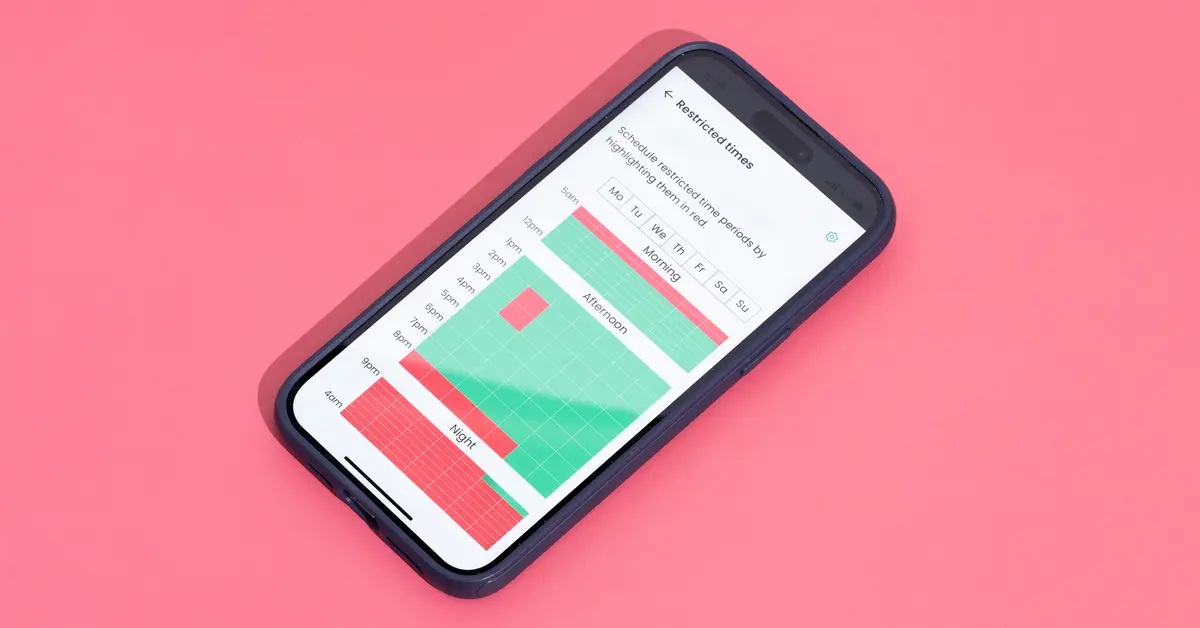We can all agree that parental control apps are a necessity, as there’s a lot of online content that good parents do not want their children to see. However, a common complaint about most apps designed to give us the ability to control and monitor what our kids are doing online is that they’re difficult to use.
We’re not all tech-savvy, and many of us do not have a ton of spare time to figure out how to use an app adequately. We need a parental control app that’s easy to set up and even simpler to use. We want to be able to get going straight away so that we can have peace of mind when our kids go online.
Fortunately, there are some parental control apps that recognize this common complaint, with Qustodio being one of the best.
Qustodio – The User-Friendly Option
Read any Qustodio review, and it’s always mentioned that the app is one of the easiest for parents to set up and use. Having tested it, we have to agree.
To start with, it walks you through the setup process. You’re guided through each step with clear instructions, while there are easy-to-understand explanations of the different features and settings.
A lot of focus has also gone into the ease of use of the interface. That allows parents to monitor and manage their child’s online activity without becoming overwhelmed with complex settings and features.
Aside from its ease of use, Qustodio also has a reputation as one of the most effective parental control apps. It allows you to block access to specific websites and types of online content and is very good at analyzing a website’s keywords to determine if it is safe for children.
Other features include time management settings, so you can limit how long your child is online, and a social media monitoring tool that captures what your child is doing on social media platforms.
Well Worth a Try
As a parent, we’re sure you’re always looking for the best parental control apps. If so, we highly recommend checking out Qustodio. The best part is that there’s a free version that offers basic features and protection. You can also consider paying a subscription to unlock the app’s full functionality and monitor more devices at the same time. That’s ideal if you have more than one child and all have multiple gadgets they use online.